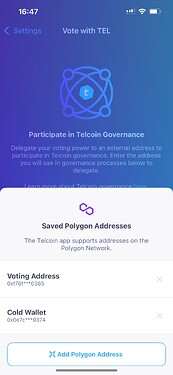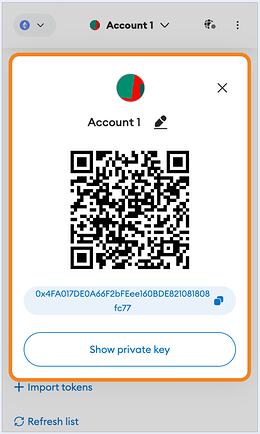Overview
This guide will provide:
Voting Eligibility Process
Voting Process
Voting Eligibility Process
Voting is directly tied to the point in time on the blockchain that the vote is created. It is therefore important to make sure that all of your liquidity positions, your staked TEL balance, and any delegations are set up prior to the vote’s release.
Changes made to balances after the vote is live will not be reflected - so if you move tokens around between casting your vote and the vote being tallied, only the balances showing at the moment the vote is created will be counted.
There are four different Miner Groups:
- Stakers
- Liquidity Miners
- Developers
- Validators
Each of which elect Council Members to represent their interests on the five Miner Councils.
Individuals within each Miner Group vote based on their pro-rata share of TEL staked on the Platform relative to others within their Group.
For the purposes of this tutorial, we will walk through how Liquidity Miners and Stakers vote.
Voting power comes from the following sources:
Stakers:
Voting Power: TEL staked in TAN contracts by Telcoin wallet users, including accumulated TEL rewards.
Liquidity Miners:
Voting Power: TEL liquidity provider tokens (LPTs) staked in TELx contracts, including accumulated TEL rewards.
Note: All TELx liquidity miners may vote on the proposal based on their total liquidity positions. Liquidity Miners do not need to stake their LP tokens in TELx staking contracts.
Also note: Liquidity Miner’s voting power is proportional to their total amount held in a TELx liquidity pool. For example, if a liquidity miner has a position in an 80/20 TEL/X pool, their 80% TEL position is added to the TEL equivalent of their 20% contribution.
Select the following lettered section which describes your TEL holdings and follow the instructions to ensure you are eligible to vote.
a. I hold my TEL on a centralized exchange (e.g KuCoin)
In order to vote, users holding their TEL on a centralized exchange must first transfer their tokens to the Telcoin app. A guide for this has been created here. These users can then follow the instructions in the ‘I hold my TEL on my Telcoin Application’ section below.
b. I hold my TEL on Metamask (or equivalent)
Users will need to send their TEL tokens to their Telcoin Application account.
This can be done via the following process:
- Ensure your TEL tokens are on PolygonPOS (Polygon mainnet). If they are not, bridge them to PolygonPOS by following using this bridge.
a. Note - ensure you have some POL tokens in your address on Polygon for gas. - Follow this guide to send your tokens to your Telcoin Wallet.
- Once your tokens arrive in your app, continue onto the ‘I hold my TEL on my Telcoin Application’ section.
c. I hold my TEL on my Telcoin Application
Users who hold TEL on their Telcoin Application must stake their tokens on the Telcoin Application. They also cannot vote directly from the app itself, so they must delegate their voting power to an external Polygon wallet. These two steps are laid out below:
Staking on the Telcoin Application
- On the home screen, tap the menu icon in the bottom right corner.
- Tap “Earn TEL” from the side menu.
- Type the amount of TEL to stake.
- Click “stake TEL”.
- Congratulations! You’re now a Telcoin staker!
Delegating voting power
Users staking TEL on the app who don’t possess an external wallet can easily create one using Metamask - which supports Polygon and costs nothing.
Users can delegate their staked TEL voting power to an external wallet by doing the following:
-
Open the Telcoin App and tap on your Account icon at the bottom right corner of your Telcoin wallet home screen. It will bring you to this page:
-
Tap on “Vote with TEL” (Red box above). You’ll be taken to this page:
Tap on “Select Polygon Address” -
Either select your address and continue to 4, or press ‘Add Polygon Address’ and continue to 3.a)
3.a) Input your public address from MetaMask - you can either manually enter the address or tap the QR code icon to scan the wallet address.
To get your address in MetaMask:
simply click the three dots at the top right of the MetaMask browser extension, then “Account Details”
Your QR code should look something like this:
-
Tap your desired wallet and enter your PIN.
-
You should be met with this screen:
-
You’ve delegated your staking power! To double check your delegation:
- navigate off the page by clicking “settings” in the top left corner
- Click on ‘Vote with TEL”
- The address you just delegated should be displayed.
-
Congratulations! You are now a Staker, and part of the Stakers Mining Group! You can now continue to the voting section to learn how to cast your votes.
d. My TEL is in TELx liquidity pools but I have not staked my LP tokens
You are already eligible to vote, however if you would like to stake your LP tokens, follow the steps below:
- Navigate to the TELx pools page and connect the wallet with which you provided liquidity to your chosen TELx liquidity pool(s).
- Select the pool you’d like to stake your Liquidity Provider Tokens (LPTs) on.
- Scroll to the bottom of the page and enter the number of LPTs you’d like to stake.
- Click ‘Stake’ and confirm the transaction in your wallet.
- You are now a Telcoin Association Liquidity Miner!
- Continue to the voting section.
e. My TEL is in TELx liquidity pools and I have staked my LP tokens
Perfect - you are a member of the Liquidity Miner Miner Group. You are ready to vote with the wallet you used to stake your LP tokens!
Continue to the voting section.
2. Voting Process
The elections will be held on Snapshot. Snapshot is an online voting platform that allows web3 communities like DAOs and DeFi protocols to vote with their token holdings. Snapshot votes happen off chain and do not incur any gas fees for the voter.
Each voter will vote through their miner group’s Snapshot page. This guide will:
- Direct voters to their designated Snapshot page
- Help voters through connecting to Snapshot
- Explain how to record a vote.
Note: Proposals for the April 2025 Liquid Delegation Ceremony will be posted to snapshot on Friday, April 4th at 4:00 PM CDT. If you have reached this point before this time, come back after voting has started.
2.a. Snapshot page selection
Stakers and Liquidity Miners have their own Snapshot vote page. The links to these are provided below:
Stakers
Liquidity Miners
2.b. Connecting Metamask to Snapshot
After navigating to the specified miner group space on Snapshot, click “join” and follow the steps below to connect your MetaMask wallet:
- Click on “MetaMask” in the “Connect Wallet” popup.
- Ensure you have the MetaMask browser extension installed. If MetaMask doesn’t open automatically, click on the orange fox icon in your browser’s navigation bar to open it.
- Beneath “Connect with MetaMask,” ensure the appropriate account is checked. Click “Next.”
- Check the address on the next screen and grant approval to Snapshot by clicking “Connect.”
- You’re connected! Continue on below to record your vote.
2.c. Recording your vote
Stakers
-
Navigate to: https://snapshot.org/#/telcoinstakervote.eth
This will show a page similar to:
-
Click on the top proposal (it should be called ‘Platform Council Liquid Delegation April 2025’ or similar).
-
Beneath “Cast your vote,” select your preferred candidate. Click ‘Vote’.
- Note: this is a single choice vote, therefore each voter has one vote.
-
Confirm your decision and see your TEL voting power in the ‘Cast your vote’ popup. You can enter a reason for your vote choice if you wish. Click ‘confirm’ to submit your vote.
-
MetaMask will open with a ‘Signature request’ screen. If MetaMask doesn’t open automatically, click on the orange fox icon in your browser’s navigation bar. Confirm the details and click “sign” to cast your vote.
-
A popup will appear in Snapshot confirming that ‘Your vote is in!’
-
Your vote has been successfully cast!
Liquidity Miners
-
Navigate to: https://snapshot.org/#/telxvote.eth where you should see a page similar to:
-
Click on the top proposal (it should be called ‘Platform Council Liquid Delegation April 2025’ or similar).
Beneath “Cast your vote,” select your preferred candidate. Click ‘Vote’.- Note: this is a single choice vote, therefore each voter has one vote.
-
Confirm your decision and see your TEL voting power in the ‘Cast your vote’ popup. You can enter a reason for your vote choice if you wish. Click ‘confirm’ to submit your vote.
-
MetaMask will open with a ‘Signature request’ screen. If MetaMask doesn’t open automatically, click on the orange fox icon in your browser’s navigation bar. Confirm the details and click “sign” to cast your vote.
-
A popup will appear in Snapshot confirming that ‘Your vote is in!’
-
Your vote has been successfully cast!